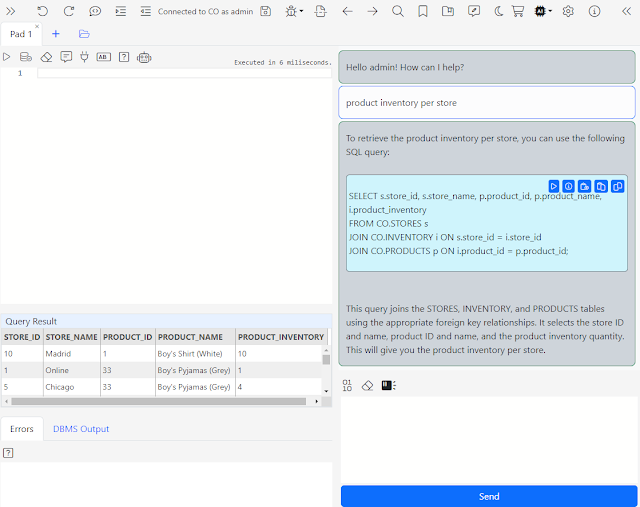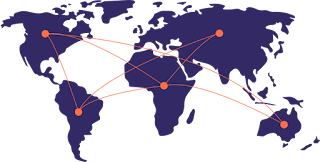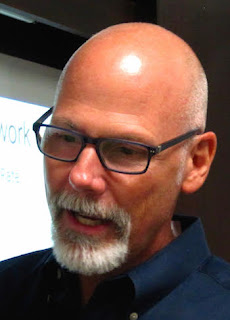Gerger Consulting

Gergerhttp://www.blogger.com/profile/17583607349097506453noreply@blogger.comBlogger66125
Updated: 2 hours 25 min ago
Tue, 2024-01-09 04:56
We're excited to announce our first consumer product.
Introducing Listen Later Listen Later converts articles into podcasts, narrated by our advanced AI with a human-like quality. Email us an article and Listen Later will swiftly turn it into a podcast episode in your personal feed, accessible on any podcast app. Launch Special
Sign up now and get free credits to convert multiple articles into audio and enjoy this unique service.
Why You Will Love Listen Later
Convenience Redefined: Transform articles into podcasts. Listen while you drive, exercise, or relax.
Exceptional Audio Quality: Enjoy natural, human-like AI narration. It's like listening to a storyteller, but powered by cutting-edge technology.
Seamless Experience: Using Listen Later is as easy as sending an email. There is no app to install and it's available on all devices and podcast apps.
Learn More at ListenLater.net
Wed, 2023-08-02 07:07
AI is real and it is here. Its implications for knowledge workers will be enormous, including you. There is no escaping AI in our line of work. Therefore, while building the new version of Gitora PL/SQL Editor, I’ve fully embraced it. The last few months have been the most interesting, rewarding and productive period of my professional life. I’ve practically stopped using Google search and StackOverflow, two websites I’d consider essential to my work just a few months ago. I’ve coded the Gitora PL/SQL debugger virtually without reading a single line of documentation about how to build debuggers in Java or the specifics of how to build a Java debugger for PL/SQL. I am not even sure if there is any documentation available about building a PL/SQL debugger on the Internet. I just talked about these topics with ChatGPT and analyzed, used the code snippets it produced. All CSS and almost all of the run-of-the-mill code I needed to write for the debugger and the Gitora AI Assistant for SQL and PL/SQL (oh the irony!) is either written by ChatGPT or GitHub CoPilot. Heck, I even had the the previous sentenced grammatically verified with ChatGPT. I got it right in my first attempt and ChatGPT congratulated me. After using an AI Assistant for a few months, I cannot imagine coding without it. I view it an amazing junior pair programmer I am working with. Although useful, ChatGPT and GitHub CoPilot are not as great as they can be while I am working with the Oracle database because they don't know the objects in the schema I am working in.
A context aware AI Assistant which knows about the tables, their relationships and other objects in the database would be immensely helpful. So I decided to build one. Gitora Editor 2.0 is my second iteration of a schema-aware AI Assistant.
If you think this is interesting and useful, you can download the Gitora Editor from this link. I'd appreciate any feedback. This whole thing is pretty new and I am interested in knowing how you are using the Gitora AI Assistant and how you think I can make it better.
Tue, 2023-08-01 04:45
Introducing the Gitora AI Assistant: Write, debug and explain SQL and PL/SQL with the help of AI. Gitora AI Assistant knows about your tables, their structure and their relationships so that it can give relevant answers. To learn more and download click at this link.
Fri, 2023-07-21 06:56
Introducing Gitora PL/SQL AI Assistant. It suggests PL/SQL code in real-time right from the Gitora Editor.
This was one of the MOST INTERESTING features I've ever worked on. The first iteration is a small step in the right direction. But the possibilities are ENDLESS.
I'd truly appreciate it if you could try it out and provide feedback so that I can improve it. Ideas to where to apply AI next are most welcome.
You can download the editor from this link: https://www.gitora.com/plsql_editor.html
Wed, 2023-05-03 14:23
We are excited to announce the launch of Gitora 7, which includes a groundbreaking addition to our suite of tools: The Gitora PL/SQL EditorThe Gitora PL/SQL Editor represents a fresh approach to writing PL/SQL code, drawing on the latest advances in code editors to deliver an unparalleled experience to the PL/SQL community. Packed with modern features that are intuitive and easy to use, this editor represents a significant leap forward in coding in PL/SQL. Let’s take a quick look at some of the features that make the Gitora PL/SQL Editor so remarkable: - Beautiful Design
The Gitora PL/SQL Editor boasts a beautiful, modern design that makes it easy on the eyes and intuitive to use. With Bootstrap 5 components and Font Awesome icons, you can rest assured that the editor will be both stylish and functional.
- Dark Mode
When you’re working long hours on code, the last thing you want is to strain your eyes. That’s why the Gitora PL/SQL Editor comes with a gorgeous dark mode that is easy on the eyes and perfect for long coding sessions.
- Single Page Web Application
Designed from the ground up for a multi-monitor, multi-tab world, the Gitora PL/SQL Editor is a single-page web application that allows you to open multiple editors in many browser tabs across multiple monitors. This means that you can work on complicated tasks without losing your place.
- Auto Complete Suggestions
The editor’s smart auto-complete suggestions make it easy to find what you’re looking for. Whether you’re typing package, procedure or function names, the editor will suggest relevant options to help speed up your workflow.
- Package (and Object Type) Content Navigator
Navigating between package procedures, and functions is a breeze with the package content navigator. With just a single click, you can easily move between different parts of your code.
- Split Editor
The split editor lets you work on two sections of your code simultaneously, making it easy to compare code or write related sections side by side.
- Go Back/Forward in the Editor
The editor remembers the locations of your cursor, allowing you to easily navigate back and forth between different parts of your code with just a click, much like a browser’s back/forward buttons.
- Go to Definition
With the CTRL+click command, you can quickly go to the definition of any database object in the code, allowing you to move between different parts of your project with ease.
- Code Folding
Code folding lets you get a better view of the code structure by folding code blocks, making it easier to read and understand large chunks of code.
- Integrated with the Gitora Version Control
Finally, the editor is fully integrated with the Gitora Version Control, allowing you to use it independently or from within the Gitora Version Control application. This makes it easy to manage your code changes and keep track of your work as you go.
We hope you’re as excited about the Gitora PL/SQL Editor as we are! With its many powerful features and intuitive design, we’re confident that it will be a game-changer for Oracle database developers everywhere. Download Gitora 7 today to see what it can do for you!
Mon, 2022-11-21 06:18
With Gitora 6, developers can work on the same code base (i.e. a package, procedure etc…) in the same database without blocking each other. Many development teams use a single database for development. Many of them use the same database for testing, as well. They achieve this by using different schemas for different purposes. Gitora 6 enables these teams to create Git repos for these schemas and pull updates between them. With Gitora 6, you can even create a different schema for every developer and have them merge their code using Git. Gitora 6 enables you to implement any modern development workflow in a single database. How does Gitora 6 work? Gitora 6 introduces a new repo type called Single Schema Repo (SSR). As its name suggests an SSR manages database objects from a single schema. The DDL scripts in SSR’s don’t contain the schema prefixes so that Gitora can execute them in other schemas in the same database. This enables developers to work on the same package, procedure, function, view etc… (i.e. anything that can be created with the CREATE OR REPLACE command) at the same time, in the same database in different schemas. An Example Let’s go through an example: Let’s assume that the team is working on a logistics software and have a schema named LOGISTICS that stores all their database objects. The team can create a schema (or already have one) called LOGISTICS_TEST in the same database. Here are the steps the team needs to follow so that they can pull their changes to LOGISTICS_TEST. - Create a single schema Gitora repo that manages the LOGISTICS schema. Let’s call it the REPO_LOGISTICS.
- Add all relevant database objects in the LOGISTICS schema to the LOGISTICS_REPO.
- Create another single schema Gitora repo that manages the LOGISTICS_TEST schema. Let’s call it the REPO_LOGISTICS_TEST
- Pull from the REPO_LOGISTICS to REPO_LOGISTICS_TEST
That’s it. That’s all there is to it. From this point on, any change you make to the code in the LOGISTICS schema can be pulled to the LOGISTICS_TEST schema using Gitora (and vice versa). Single Schema Repos can also be used to create separate development environments in the same database for every developer in the team. Multiple Developers, Same Database Assuming we already have the LOGISTICS schema and the REPO_LOGISTICS repo from the previous example, here is how that would work: - Create a schema for each developer: LOGISTICS_JOE, LOGISTICS_MARY, LOGISTICS_PAUL.
- Create a single schema Gitora repo for each schema. Let’s call them REPO_LOGISTICS_JOE, REPO_LOGISTICS_MARY, REPO_LOGISTICS_PAUL respectively.
- Pull from the REPO_LOGISTICS to REPO_LOGISTICS_JOE, REPO_LOGISTICS_MARY and REPO_LOGISTICS_PAUL.
From this point on, all three developers can work in their own schema and edit any package, procedure, view etc… freely, without overwriting each other’s changes or being affected by them. Using Gitora, they can create new branches in their own repo, for features or bugs they work on without affecting anyone else. When the time comes to put it all together, they can use Gitora to merge their changes. We wrote a few articles to get you started: Creating Single Schema Repos. How to implement agile development in a single database How to manage changes to tables with Single Schema Repos Before Gitora 6, agile database development with Gitora required multiple databases to implement. With Gitora 6 you can achieve it in a single database. We are incredibly excited to release Gitora 6. We believe it will bring a massive productivity boost to Oracle database development teams worldwide. We can’t wait for you to try it. Gitora 6 is available now. You can download it from this link.
Wed, 2022-11-09 09:45
You use a version control system to solve certain problems, to accomplish certain tasks. These are: - Keep track of who changes what, when and why.
- If necessary, use previous versions of the code base for testing, development etc…
- Move changes between environments faster, with fewer errors during deployment.
- Improve productivity of the team (i.e. less time coordinating manually and more time developing. For example different developers working on the same parts of the code base simultaneously and merging their changes at a later time, hopefully mostly automatically.).
If you are using a version control system but not accomplishing any of the things above, are you really using a version control system? Here is a perfectly reasonable scenario that I’ve seen in the real world. I’ve seen this scenario with teams using Git with SQL Developer, SVN/Git with another Oracle PL/SQL IDE. Invariably, they all end up here: - In the DEV database, you make changes to the package PKG_HIRING in the HR schema and then commit the package under /HR/PKG_HIRING.sql file in Git.
- Next, another developer makes changes to the same package. He commits his changes under /HR/next_version/PKG_HIRING.sql, because… why not? It’s not like there is any enforcement.
- A third developer commits his changes to /HR/PKG_HIRING.pkb because for some reason, the tool he uses for editing uses the .pkb suffix for packages.
- The fourth developer named John, decides to copy PKG_HIRING to a file and work on it. He thinks he can move his changes to the database later. So he creates /HR/JOHN_DO_NOT_TOUCH/PKG_HIRING.sql
- A fifth developer, makes changes to the HR.PKG_HIRING package but forgets to commit the package to Git. Hey it happens…
- A sixth developer makes even more changes. He commits the package to Git under HR/PKG_HIRING.sql thereby committing not only his changes but also the fifth developers changes.
Three months later, you are tasked with deploying the latest version of the HR application to the TEST database. Which PKG_HIRING package are you going to deploy to TEST? I actually know the answer to this question. You will deploy the one in the HR schema. It’s the safest option. I cannot help but wonder tough.. in these past three months, did John save his changes to the database? If so, how did he do it? Did he simply overwrite the package? What if some changes were lost? At this point, I have to ask… Why do you even have a version control system? Why does that Git/SVN repo even exist? Is it useful at all or are you just doing all this just to tick a box and to be able to say that you are using a version control system? Gitora solves all these problems above. It creates a version control system around Git and enforces it at the database level. Let’s repeat the same steps for the six developers but this time let them use Gitora: - In DEV, you make changes to the PKG_HIRING package in the HR schema. When you are done, you open the Gitora web app, you see the list of database objects you changed, you select the ones you want to commit (in this case PKG_HIRING) you add a comment to the commit (such as the ticket number) and click the commit button.
- The second developer follows the same process as you. He cannot make any changes to the package until you are done with it. Once you are done, he can make his changes. He opens the Gitora App, commit his changes to Git and is done. Note that, he doesn’t get to choose which folder he saves the PKG_HIRING.sql file to. Gitora creates a well structured working directory with reasonable folder and file names for database objects. The locations of these files are also standard. When there is human decision involved with naming and putting files in the file system, a lot of errors can occur. Gitora prevents these errors.
- The third developer’s IDE used the .pkb extension for his file. Since developers don’t get to name the files or choose the folders they save database object scripts to, the third developer also has no choice but to follow the same process as the first two developers. By the way, Gitora works with any IDE. You can use SQL Developer, SQL Navigator, TOAD or PL/SQL Developer. It doesn’t matter. Everyone in your team can use a different editor if they choose to do so. Gitora still works.
- The fourth developer was impatient. He created a new file under JOHN_DO_NOT_TOUCH and saved his changes to that file. With Gitora, he has no direct access to Git and the Git working folder. (Gitora is a server side solution. You don’t install Git to developer’s computers.) So he cannot do that. However, if he wants to do mischief, he still can copy the PKG_HIRING package to a new file in his computer and make changes there. Then, he can simply overwrite everything in the PKG_HIRING package with his version at a later time. This will cause some changes to be lost in the package depending on when he does it. He can even go ahead and commit his changes to Gitora. But hold on a second. At some point, either during development or testing, the mistake he made will be detected. In the first scenario, there is no way to know for certain who erased all the functioning code and exactly what code should be put back to the package. It will be trivial to use Git to figure out who deleted the perfectly functioning code from PKG_HIRING because Gitora always keeps track of who changed what, when and why. Since we can know when the mistake happened, we will know the correct version of the package to put back to. John will take the heat for his egregious mistake and merge his changes to the correct version of the package. No one wants that kind of heat. It is easy to see that Gitora incentivizes the right kind of behavior among teammates by keeping everyone accountable for their actions as well as making it possible to recover from critical mistakes.
- The fifth developer simply forgot to commit his changes to Git. With Gitora there are two ways this can be caught. First, the sixth developer who wants to edit the package will contact the fifth developer to ask when the package will be available. Second, Gitora web app always shows which objects are locked by whom. So before preparing a deployment, you can always check if there are any database objects that are locked.
- In the first scenario, the sixth developer committed fifth developers changes along with his. With Gitora, the sixth developer will always commit only his changes because there is no way he can gain access to the PKG_HIRING without the fifth developer releasing the package first. Gitora enforces that if an object is being edited by someone, no one else can edit it. With Gitora, version control is not something you do on the side but it is tightly integrated into your workflow and enforced.
And finally, three months later, you are tasked with preparing the deployment to TEST. How are you going to move the changes to the TEST database? With Gitora, all you need to do is to open the Gitora app, connect to the TEST database and pull the HR repo from DEV to TEST and you are done. Going back to the beginning of the article; Gitora makes Git a useful version control system for the Oracle Database. As shown in the second scenario with Gitora you can: - Keep track of who changes what, when and why.
We caught John misbehaving.
- If necessary, use previous versions of the code base for testing, development etc…
We recovered an old version of PKG_HIRING and have John merge his changes to it.
- Move changes between environments faster, with fewer errors during deployment.
Done via point and click Gitora Web Application.
- Improve productivity of the team (i.e. less time coordinating manually and more time developing. For example different developers working on the same parts of the code base simultaneously and merging their changes at a later time, hopefully mostly automatically.).
The second scenario reduced manual coordination significantly. Gitora can do a lot more. You can have different teams work on the same code base at the same time and merge their changes just like Java, JavaScript developers. However that’s beyond the scope of this article. Please read this article and this article to learn more about how you can implement parallel development with Gitora.
Tue, 2022-05-10 01:52
Gitora 6, the latest version of the source control tool for the Oracle Database, enables PL/SQL developers implement agile development practices in a single database. With Gitora 6, developers can work on the same code base (packages, procedures etc...) at the same time, in the same database. Learn more at http://blog.gitora.com/introducing-gitora-6/
Tue, 2021-09-28 02:20
Gitora is a version control tool for the Oracle Database. It helps DBA's, developers to manage their database code and objects using Git and enables them to use modern software development workflows. Attend the webinar by Plexxis to learn how they are using Gitora to improve their software development process. Click here to register.
Wed, 2021-02-24 05:34
On February 16th, we hosted a webinar about Gitora 5. Many thanks to everyone who attended. The recording of the webinar is below.
There were a few questions we received several times during the webinar. We'd like to reiterate our answers below: How does Gitora work with GitLab, GitHub or similar services...?
Gitora repos work with these services just like any other local Git repo does. From the point of GitLab, GitHub or similar services, Gitora repos are just local repos that you can push to these services. How can I create a merge/pull request with Gitora?
Merge/Pull request is not a Git feature. It is a GitHub/GitLab feature. You can continue creating merge/pull requests on these services using the same workflow you use for any other local repo. To create a merge/pull request for a Gitora repo, first push your repo to GitHub/GitLab using the Gitora web app (or use Git directly). Next, go to your GitHub/GitLab account and create your merge/pull request. How can I work on two different projects with different deadlines in the same development database and send only code related to one project to the test database?
You can't. Gitora cannot do magic. :-) There will never be a tool that will help you to do this because it is impossible. What Gitora empowers you to do is to have multiple databases per project. Then you can work on the same logical objects in different databases and use Gitora to merge code bases.
You can watch a full workflow and detailed explanation of this process at this link.
Thu, 2021-02-11 03:28
Managing the source code of objects in the Oracle database and moving them between databases has been a problem for many years. DBA's and database developers did not enjoy the benefits of prominent source control software such as Git and have been largely left behind. Gitora is a unique tool that bridges the Oracle database and Git and enables DBA's and database developers to benefit from Git's capabilities in managing database objects.
On February 16th we are hosting a webinar to show you how you can use Gitora to manage your database objects.
In this webinar we'll cover the following topics: - How to use Git for database object DDL statements
- How to use Gitora to move code between databases
- How to implement modern development workflows using Gitora
- How to use Pluggable Databases for a more productive development environment You can sign up at this link.
Wed, 2021-01-27 05:14
We are very excited to announce that Gitora 5 is now available for download. Gitora 5 is a huge step forward for version management of database objects. Gitora 5 has many new features. Below are just six of our favorites: - A Brand New User Interface and Application
- One Gitora Installation to Manage Any Number of Databases
- Gitora Now Manages Tables
- No-login development experience
- A Comprehensive Developer Privileges Management Module
- Full API To Completely Automate Your Workflow
Let’s go over these new features briefly:
A Brand New User Interface and Application We redesigned every screen in Gitora from the ground up. The new design gives Gitora 5 a beautiful modern look with large components, easy to read, fresh colors and updated icons. We also rebuilt the application with Java. This reduced Gitora’s database footprint by more than 95% making it much easier to install and manage. One Gitora Installation to Manage Any Number of Databases This was probably one of the most requested features. Previously, if you wanted to manage a database with Gitora, you needed a new Gitora installation. This is no longer the case. Thanks to Gitora 5’s new architecture, users can now manage any number of databases with Gitora 5 from a single application. This makes moving code and switching between databases much easier. Maintenance and upgrade tasks are also much simpler because there is only one application to manage. Moreover, we made installing Gitora much easier. No more running hundreds of database scripts or changing database settings. Once you create a database user for Gitora, the application will automatically install its database objects. Gitora Now Manages Tables Tables are now first class citizens in Gitora. You can manage every table’s DDL in Git repos along with its constraints and indexes, in its own file with its complete history, automatically. No-login Development Experience Previously, signing in to Gitora required an extra step for database developers. Every time they opened a database session, they had to execute one line of code to sign in to Gitora. Gitora 5 can be configured to recognize selected database users as valid Gitora users. This way, Gitora 5 becomes completely transparent during regular development activities. A Comprehensive Developer Privileges Management Module Gitora 5 Enterprise comes with a sophisticated authorization module with which you can manage who can edit which database object and perform which Git operation. You can define privileges for actions such as check out, commit, pull, push etc… at database level and at repo level. You can even restrict access to certain objects to specific developers. Full API To Completely Automate Your Workflow Last but not least, Gitora 5 Enterprise comes with a set of API’s so that you can fully automate your workflow. The API’s are easy to use and support the restrictions you specify in the authorization module. These are our top six features but there are many more. Here is just a few of them: - A new and improved diff screen
- A new way to track every DDL you execute in the database
- Table DDL generation that is master-detail relationship aware
- Support for sequences, materialized views
Gitora 5 comes with the features you are already familiar with: - Create Git repos with any of your database code objects such as Packages, Views, Types, Triggers etc…
- Gitora doesn’t miss a change. Capture every change in these objects automatically and commit them to Git with a single click.
- Perform Git operations such as reset, branch, merge, pull etc.. These operations will update your database objects automatically.
- Push your repos to any cloud service such as GitHub, GitLab etc…
Gitora is a unique tool that integrates Git to the Oracle Database. It enables you to use Git just like a Java, JavaScript or C# developer. Gitora 5 is by far our biggest and most important release since releasing the first version of Gitora in 2015. Gitora 5 is an indispensable tool to improve developer productivity, implement modern development workflows and cut delivery times significantly. Try Gitora 5 today.
Tue, 2020-06-23 13:12
Bryn Llewellyn has run PL/SQL and Edition-Based Redefinition at Oracle for more than a decade and we are incredibly happy to have him as our next speaker! Cloud-native databases are coming out of age. They are open source and high performance. They are built on the shared nothing architecture, have linear write scalibility, low read latency and built-in fault tolerance. And now they are even compatibale with PostgreSQL.
Tue, 2020-06-02 13:03
Apache Kafka is a product that should be in every IT professional's toolbox.
About the Webinar:The use of distributed streaming platforms is becoming increasingly popular among developers, but have you ever wondered why? Part Pub/Sub messaging system, partly distributed storage, partly CEP-type event processing engine, the usage of this type of technology brings a whole new perspective on how developers capture, store, and process events. This talk will explain what distributed streaming platforms are and how it can be a game changer for modern data architectures. We'll discuss the road in IT that led to the need of this type of platform, the current state of Apache Kafka, as well as scenarios where this technology can be implemented.
About the Presenter: Ricardo is a Developer Advocate at Confluent, the company founded by the original co-creators of Apache Kafka. He has over 22 years of experience working with software engineering and specializes in service-oriented architecture, big data, cloud, and serverless architecture. Prior to Confluent, he worked for other vendors, such as Oracle, Red Hat, and IONA Technologies, as well as several consulting firms. While not working he enjoys grilling steaks on his backyard with his family and friends, where he gets the chance to talk about anything that is not IT related. Currently, he lives in Raleigh, North Carolina, with his wife, and son.
Tue, 2020-05-26 17:00
In this webinar, Oracle ACE Director Craig Shallahamer will introduce you to the world of applied Machine Learning from an Oracle Professional (DBA/Developer/Manager) perspective. This includes understanding what ML is, why use it and why now.
He will demonstrate how to create an automated anomalous performance detection system. He'll use industry standard Python with its ML libraries and Jupyter Notebooks. You will be able to download and do everything he does in this webinar!
If you have ever wondered how ML can be applied in an IT environment, you don't want to miss this webinar.
Mon, 2020-05-18 13:26
Non-Volatile Memory hardware is a technology that every Oracle customer must know about. Attend the webinar by Yaron Dar and find out how you can improve the performance of yoru Oracle database with NVM. Covered topics: - - Proof points, best practices, and guidelines for achieving peak performance for Oracle workloads with NVMe and Storage Class Memory.
- - Maintaining high availability through disasters with Oracle Extended RAC (demo)
- - Achieving amazing data reduction and storage efficiency for Oracle databases.
Register at: http://www.prohuddle.com/webinars/yarondar/oracle_performance.php
Tue, 2020-05-05 18:09
Attend the webinar by Oracle ACE Simon Pane and learn how to integrate Microsoft Active Directory with the Oracle database.
About the Webinar This presentation details the advantages of using Centrally Managed Users (CMU) over the previous technologies, covers the installation/set-up process, and gives practical examples and use cases for organizations to leverage and benefit from the simplified integration of database user management (authentication and authorization) with Active Directory (AD). An exciting new feature of Oracle Database 18c and 19c is "Centrally Managed Users" (CMU). This, for the first time, allows for simple and complete user management integration with Active Directory. No additional licenses required! Previously, Oracle Enterprise User Security (EUS) and Oracle Unified Directory (OUD) was needed as an intermediate component bridging the Oracle Database to Active Directory. While EUS/OUD is still present and does offer some additional features and benefits, it's no longer required for database-AD user integration and management. This webinar is sponsored by Gitora, the source control tool for the Oracle database.
Wed, 2020-04-08 14:26
ACE Director Kim Berg Hansen is the author of the book "Practical Oracle SQL, Mastering the Full Power of Oracle Database". Kim Berg Hansen is known to present complicated SQL features in a very accessible way to developers so that they can apply these features in their daily work. In this webinar, Kim will present several SQL techniques, taken from his new book Practical Oracle SQL, and show you how you can apply them in real life scenarios.
Kim will cover the following topics: - Tree Calculations with Recursion (Recursive subquery factoring)
- Functions Defined Within SQL (Functions in the WITH clause)
- Answering Top-N Questions (Analytic ranking functions)
- Rolling Sums to Forecast Reaching Minimums (Analytic window clause, recursive subquery factoring, model clause)
- Merging Date Ranges (Row pattern matching MATCH_RECOGNIZE)
Thu, 2020-04-02 15:17
We are happy to announce the new version of Gitora, the version control tool for the Oracle Database. Gitora 4 enables you to manage your entire Oracle code base with Git. New features in Gitora 4 include: - Push to and pull from repositories in GitHub, GitLab, Bitbucket etc...
- Simplified workflow and vastly improved working directory structure
- SQL Developer Extension (Coming soon.)
Tue, 2018-09-11 11:22
EnterpriseDB Postgres is the only open source database in Gartner's Magic Quadrant and has virtually full feature parity with Oracle. Yet, very few of us know about it or use it. Let's change this. Attend the webinar by two of the best people in EnterpriseDB world and learn how EDB Postgres can help you. Register at this link.About the Webinar:The greatest roadblock that many organizations face in their technology transformation initiatives is their Oracle relationship. High costs and restrictive licensing are preventing many organizations from investing in strategic new data-driven initiatives that strengthen competitiveness. Recognized by Gartner as the only open source database provider in the Magic Quadrant for Operational Database Management Systems, EDB Postgres is the leading database alternative to Oracle. With Oracle compatibility features and tools that support migrations, often in just hours or days, organizations reduce costs by 80% or more and can deploy the database anywhere without restriction. In this webinar you’ll learn how: - - The EDB Postgres Platform supports Oracle’s PL/SQL and comes with enterprise-level management and diagnostic tools;
- - EDB’s Oracle migration expertise and technology coupled with Destiny’s application migration expertise helps organizations migrate to Postgres;
- - The EDB Postgres Platform significantly reduces an organizations TCO costs while still providing enterprise-level capabilities for business needs and applications.
Pages
|